Uninstall Cold Turkey:- If you’ve ever wasted time on an unwanted application and are surely bothered by the concerns of time wastage and many other issues then worry not ladies and gentlemen, Today we will teach you and also guide you on how you can Uninstall an application from your PC be it Windows 10 / 8 or 7, just sit back and relax and read this entire post.
So, for instance if your parents or you by yourself thought that you were addicted to a website and then you used cold turkey to block your favorite social media sites be it Instagram, Facebook or even youtube but now this application is just worrying you, as we know the Cold turkey software is quite strict and uneasy to remove so today we will teach you how to Uninstall Cold Turkey from your PC without having much trouble of any sort and so on.

If have to uninstall then why do people Install Cold turkey program?
ImaEngine for Windows 10/8.1/8/7 PC Free Download
In basic terms cold turkey is an application that is used to block certain applications and in this reference you or your family members might have installed such on your device so that you won’t be able to watch your favorite websites and browse thru them and just study, but the problem is that the application doesn’t uninstall easily and it is a lot of hassle while uninstalling.
It takes a lot of effort and students and children these days just spend time and time thinking on how to uninstall it rather than being productive, so to save time and strength we will teach you how to Uninstall Cold Turkey. So that you can easily browse thru your favorite websites without any blockage.
How to Uninstall Cold Turkey?
So basically people are not able to Uninstall Cold Turkey because Cold turkey will ask you for your credentials such as log in and password while you try to uninstall it and thus it makes it a big problem, and another thing is that Cold turkey will not be available in Control panel as well,
so in order for Cold turkey to appear you will have to install brute force program uninstaller application.
- Firstly download the brute force program uninstaller.
- Install the brute force program uninstaller and then run it onto your Device.
- Now open the brute force program uninstaller
- Next up there will be a screen where you can scroll thru the applications and now you will have to scroll and find Cold turkey.
- Once you have found cold turkey, right click on it and press uninstall.
- next up the brute force program uninstaller will scan the application and create a restore point where you can restore the system point.
- Now you can choose from the three modes where you can search for the software’s files and then uninstall it that way.
- Now select one suitable option and then simply Click Yes and then Cold turkey will be uninstalled.
- if that in case does not work you can move with advanced options
- and then delete the remaining registry files and you are good to go.
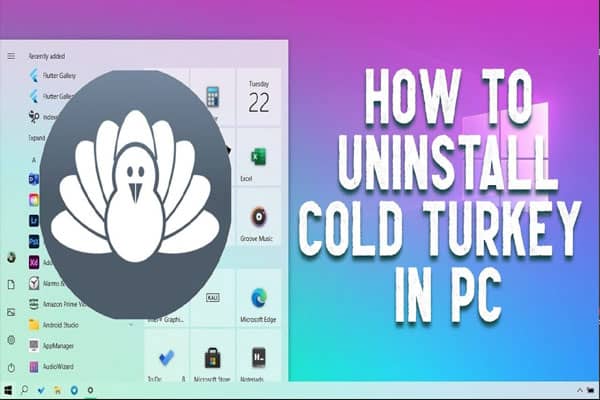
That’s it and you will be able to Uninstall Cold Turkey from your device easily and without any hassle.
Bloodborne For windows 10/8.1/8/7 PC Mac OS Free Download.
Contents