There are several great sticky notes apps for PC that you can use to keep track of tasks, ideas, and reminders. Here are some popular options:

1. Microsoft Sticky Notes
- Built-in App: Microsoft Sticky Notes is a default app that comes with Windows 10 and 11.
- Features: It allows you to create, organize, and sync your notes across devices with your Microsoft account. You can also change note colors and pin important notes to your desktop.
2. Simple Sticky Notes
- Lightweight and Customizable: Simple Sticky Notes offers a straightforward interface with the ability to change fonts, colors, and add transparency.
- Features: It supports rich text, note search, and hotkeys. It also provides reminders and an option to save notes to files.
3. Stickies
- Portable and Feature-Rich: Stickies is a highly customizable sticky notes app that offers a portable version. It allows users to set reminders, attach notes to apps, and sync them via cloud services like Dropbox.
- Features: Includes alarm and reminder options, note styling, and network syncing.
4. Evernote
- More Than Just Sticky Notes: While Evernote is known for its note-taking capabilities, it also offers sticky note functionality, with the ability to create rich media notes, organize them into notebooks, and sync across devices.
- Features: Tagging, search, and integration with other apps like Google Drive and Microsoft Outlook.
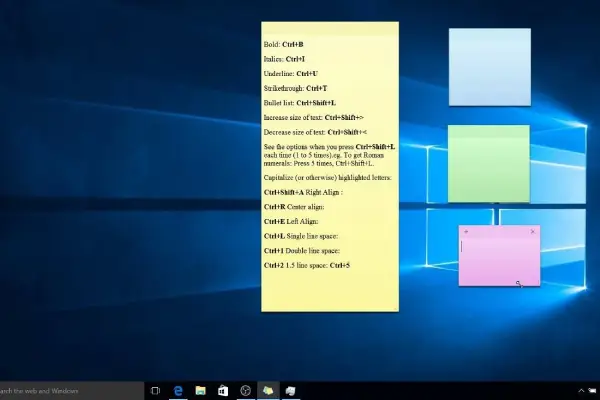
5. Google Keep (via Web or App)
- Web-Based Solution: Google Keep is accessible through your browser or as a Windows app via Android emulators. It allows for creating colorful sticky notes, adding labels, and syncing across devices via your Google account.
- Features: Add checklists, reminders, voice memos, and collaborate with others in real time.
These apps are available on both Windows 10 and Windows 11. If you’re looking for an advanced or simple solution, these apps can help with organizing tasks and staying productive.
Contents