Best Free Video Conferencing Apps : – Today we will learn about some of the finest Video conferencing apps that one can install on their Windows or Mac devices, that are the best in the market and those who are filled with great features as well.
What is a Video Conferencing App?

A Video conferencing app is a technological portal that allows users to make Video telephony to other users over the internet, And these apps use great technologies that allow users to connect and at the same time add multiple users to one server and enjoy Video calling, Meeting or even Conferencing.
And today we will be talking about the best apps that can be used by you for Free of cost in order to enjoy the extensive quality content and that too without having to hurt your pocket.
All the Best Free Video Conferencing Apps : –
1. Skype :-

The most common App that is used worldwide and probably the oldest video conferencing app that is out there in the market, Skype is a great app that allows users to make Free as well as Paid video calls, Audio calls and it also allows users to text each other.
Skype was released in the year 2003, and has been popular ever since. And also people can use Screen sharing while making video calls and this makes the app even more vibrant and easy to use for Free, it is a great portal if you are looking for safe and secured video calling platform along with the crisp trust of Skype.
Pros of using Skype For PC :-
- Works for Free.
- Allows users to screen share.
- Easily available for all OS be it Windows or Mac.
- Great ambient features to it.
- make video calls, Audio calls and also text chat on this portal.
- Great for meetings and Office works.
2. Zoom Cloud Meetings :-
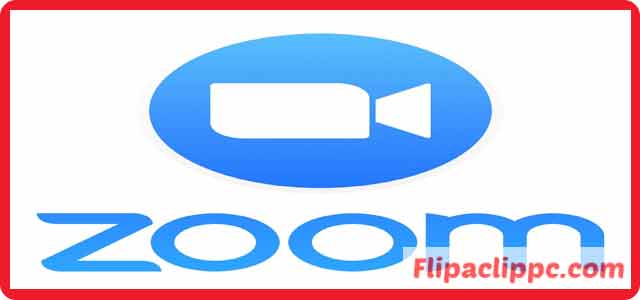
At number 2 Is Zoom Cloud meetings which ranks at number two in our Best Free Video Conferencing Apps as this app is very popular recently as the breakout of Covid 19 Happened, And this app allows users to make Video conference and meetings with over 100 + people in one server and it is available with both paid as well as Free version.
This App is Great as People can use it For School classes and University Classes and it is mostly used for Educational And Office purposes and it allows screen share and loads of other amazing features as well,
There were few news about data breach, But if your university has a Paid version then the Classes are encrypted from both ends.
Pros of Using Zoom Cloud Meetings :-
- Free as well as paid versions.
- Screen share option available.
- Meetings in bulk with loads of people.
- Recording of sessions available.
- Extra features for interactive classes and more.
3. Google Hangouts :-

The Best Free Video Conferencing Apps list has Google Hangouts on number 3 as it is a trusted and secure app that is made by Google LLC and it has loads of amazing features to it, And it has loads or perks and amazing features to it as well and the greatest one being that it is secure and safe as it provides end to end encryption for all of its users.
perks of using the Google Hangouts :-
- A free to use Video conferencing app.
- Screen share option.
- Bunch of security options,
- And more.
4. Teamviewer :-
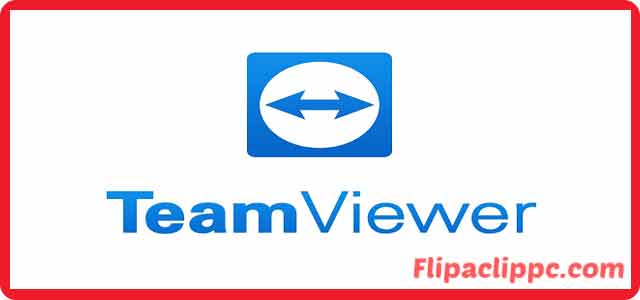
The Teamviewer app comes at number 4 in our list of Best Free Video Conferencing Apps as it is a great app that allows users to Clone the PC with the help of an ID and password where you can gain control of your Friends PC with the ID and pass and then help them with the problems they are facing, Just make sure not to give the ID and pass to an unknown person, And this app has over 1.3 billion Gadgets connected around the world and it is a tie up with Cisco app.
5. Cisco Webex App :-

If you want to make conference calls up to 3 People at once then Cisco webex is surely a pearl as mainly it is safe and it is tied up Teamviewer, this app allows users to make video calls for free around the world and also share the screens with each other. this app is pretty effective and a great go to For most people.
Perks of using Cisco Webex App :-
- Dedicated 3 People Live meetings For interviews.
- Secure and end to end encryption.
- Record sessions.
- Chat live during calls.
- Good for business.
- Easy to use and simple user interface.
- And more.
6. GoToMeeting App :-

The GoToMeeting app is a great app for video conferencing and is in our list of Best Free Video Conferencing Apps and this app is very popular these days as the spread of pandemic as people are able to do their job related work with it and it is Free to use. This app offers tonnes of features and it is very simple and easy to use and users can make video calls without any hassle, if you are looking for Job interviews or Job meetings then this app is a must have for you.
pros of using the GoToMeeting app :-
- A very simple and easy to use app.
- Great servers.
- Great user interface.
- Share screen and more.
Verdict :-
We have enlisted some of the best Video calling apps in the market that are available for Free, You can easily install the one that suits your description and enjoy all of its benefits for Free of cost.
Contents