FlipaClip App is a very stunning app that offers advanced features to create animating videos. This app offers a wide range of tools and features that helps to create beautiful cartoon videos. You can also join the community of animators where you can meet different types of artists that create amazing animations. You are also allowed to share your animation with all over the world via social media platforms.
Visual Blasters LLC has offered the FlipaClip app. Around 10,000,000 people have downloaded this animating app only from the Google Play Store. The size of this app is 31 M. It will take very less space on your device. The required android version of this app is 4.1 and up. It will also support the lower version of android.
How To Animate On FlipaClip App
You can follow the given steps to use FlipaClip app on your personal computer:
- First of all, open the FlipaClip app and get ready to select the project name.

- Now, you have to select the background as per your choice and also choose the canvas size.
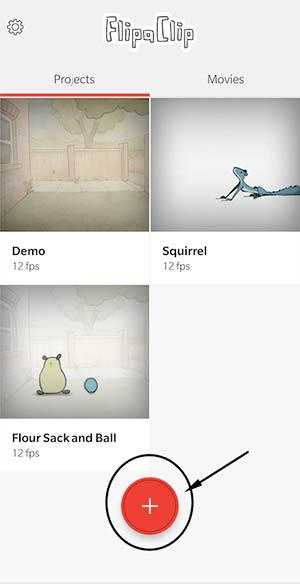
- Now, this is the time to choose the numbers of frames per second.

- This is time to start creating each frame. If you require any modification then you can modify as per your choice.

- You can also be allowed to modify the project features that include project setting, grids, and much more.
- Now, you have to select the opacity features, coloring, traditional, and much more.
FlipaClip Tools
- Drawing Tools: This app offers various tools such as Brushes, Ruler shapes, Eraser, Lasso, Fill, and much more that are used for different purposes. You will also get different types of brushes and erasers. You can also set the custom canvas size. It also supports the Samsung S Pen.
- Animation Layers: You can use up to 3 layers for free, if you want for then you can go for paid version. You can add layers as per your requirement.
- Animation Tools: There are also different practical tools that will help you to animate easily. You can also explore the frame viewer, onion skin animating tool, and much more. There are overlay grids that will help you to guide the animation.
- Audio Tools: You are allowed to add as well as edit different audio clips. You can also add different dialogues to your animations.
- Movie Making Tools: There are different tools that will help you to create your animated movies. It also supports the PNG sequences.
Features Of FlipaClip
- You can easily insert images and videos as per your choice. It will also help you to add rotoscopes to your videos.
- Once you have completed your drawing or animation, you can share it on various platforms such as TikTok, Tumblr, Facebook, YouTube, Instagram, and much more.
- You can also participate in different events and get chance to win prizes.
- It also supports the pressure-sensitive stylus.
- This app also supports SonarPen.
The Last Word
We have explained the complete guide to animate on the FlipaClip app. We have also explained the complete features of this animating app. We hope, this article would be helpful to you to collect complete information regarding this app.
Contents